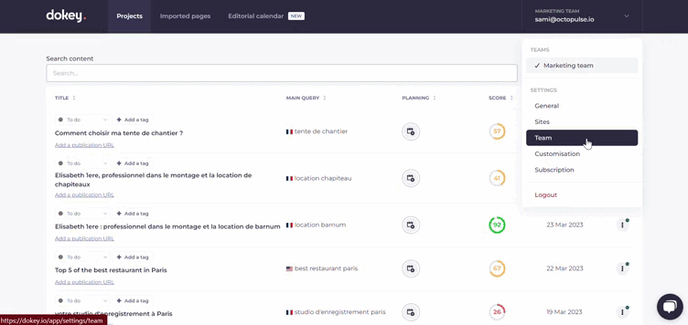Change your staff's roles and access at any time.
- Pull down the main menu.
- Click on Team.
- You can change the role of your collaborators (administrator, member, editor) by clicking on the menu in the center.
- You can assign or remove access rights by clicking on the arrow on the right.