How can I change the billing on my account?
1. Go to the Subscription page using the main menu
2. Select the "Annual" button in the upper right corner
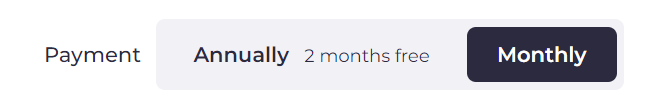
3. Choose the subscription you want to change to annual. The amount corresponding to the unused period of the monthly subscription will be deducted.
You can change your subscription period at any time.
