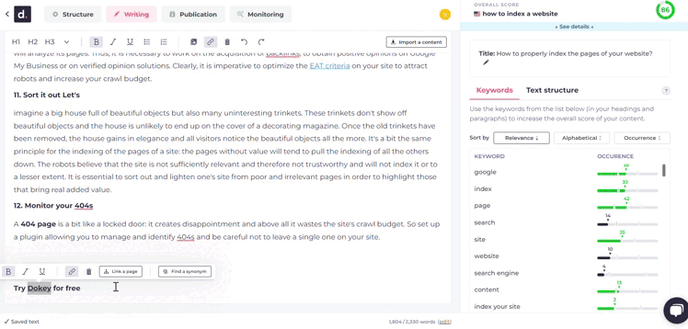Dokey suggests the best links to include in your content
In order to do internal linking directly on Dokey, you must first have linked your Google Search Console to Dokey. If this is not the case, go to the tutorial to link your Google Search Console.
- Go to the Writing section of Dokey. You can insert links by selecting one or more words in your content and indicating the desired URL.
- Dokey can also automatically suggest pages that it considers relevant with the Link a page button. You will then find all your pages that are positioned on the selected keyword(s).