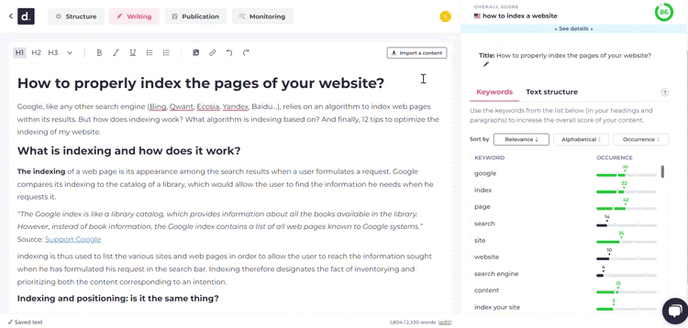How can I improve a text I've already written?
If you want to import all the pages of your website, go to this article.
- Go to the project on which you want to optimise your existing content.
- If it was imported through Search Console, the content should already be there.
- If not, in the Writing tab, click on the Import Content button, and enter the URL of the page you want to optimise!
- A few seconds later, the content of the page will be present in the editor.
It is possible that the content imports incompletely or not at all. This can be due to many factors (robot blocked by the server, poorly structured HTML code of the page ...). Do not hesitate to contact us if you encounter a problem.